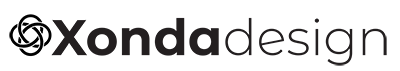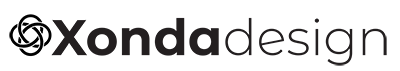Xonda Design Submission Guidelines

Template Usage
- All designers must use the standard Xonda template provided. This template ensures consistency across all designs and maintains the quality of the products.
- Do not alter, resize, or change the template in any way. Any artwork submitted with a modified template will be automatically declined for selling.
Artwork Specifications
- Your artwork will be printed on apparel; therefore, it must adhere to specific quality standards. Accepted file formats include:
- PSD Photoshop file
- Ai Adobe Illustrator file – if fonts are used in your design you must create outlines to the layer.
- SVG (Scalable Vector Graphics)
- EPS (Encapsulated PostScript)
- PNG (High resolution, minimum 300 DPI, with a transparent background) PNG files will be much larger in size so a file transfer service like WeTransfer may be required.
- Designs that do not meet these format requirements will be rejected.
Design Guidelines
- Ensure your artwork fits within the boundaries and dimensions specified in the template. Designs extending beyond these limits may be cropped or disqualified.
- The design must be free of any offensive, copyrighted, or trademarked content unless you own the rights.
Single Concept Upload
- Only one version of your design can be uploaded at a time. If you choose to upload a new version, the previous file will be overwritten.
- Make sure your design is final before uploading. Multiple variations of the same design are not allowed in the system simultaneously.
Naming and Interpretation Requirement
- When uploading artwork, you must provide an appropriate name for the piece. This helps in the identification and promotion of your design.
- Additionally, you are required to include your personal interpretation of what “sonder” means to you. This description will help convey the inspiration behind your artwork to customers and enhance its appeal.
Finality of Approved Designs
- Once your artwork has been reviewed and approved by Xonda, the decision is final.
- Approved designs **cannot be revised, edited, or resubmitted** for changes. Ensure that your design meets all requirements before submission.
Submission Process
- Complete all required fields during the upload process, including title, description, and any relevant tags that will help customers find your design.
- Double-check your file format, resolution, and template adherence before submitting to avoid unnecessary rejections.
Compliance with Xonda’s Standards
- All designs must align with Xonda’s brand values and product quality standards.
- Non-compliant designs may lead to temporary or permanent suspension of your account.
Important Reminders
- Regularly check for updates to the guidelines, as Xonda reserves the right to adjust submission requirements at any time.
- For any questions or clarifications, please refer to the FAQ section or contact the support team.
Design Do’s and Don’ts
Do’s
- You may change the color of Xonda text
- You may design anywhere within the canvas of the design template
- You may choose out of the available options which color t-shirt you’d prefer your design to be printed on.
- You may cover parts of the Xonda text as part of your design but the word must still be clearly legible. This will be reviewed during the approval process.
Don’ts
- You cannot change the font or alter the shape of the Xonda word
- You cannot change the size of the Xonda word
- You cannot change the position of the Xonda word on the canvas
- You cannot change the size of the canvas
Following these rules ensures a smooth submission process and helps maintain the integrity and quality of Xonda’s offerings. For more information please read our terms and conditions.
Let’s design something great together
Work with Xonda Design today and create something that could earn you instant commission.
© 2024 | XondaDesign